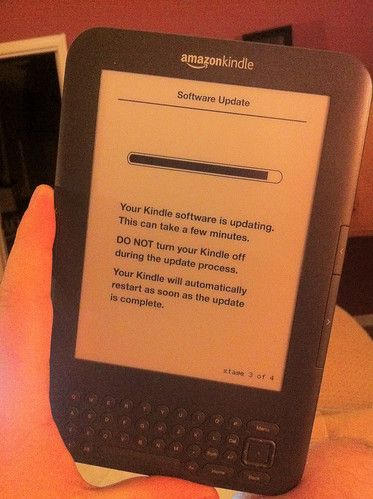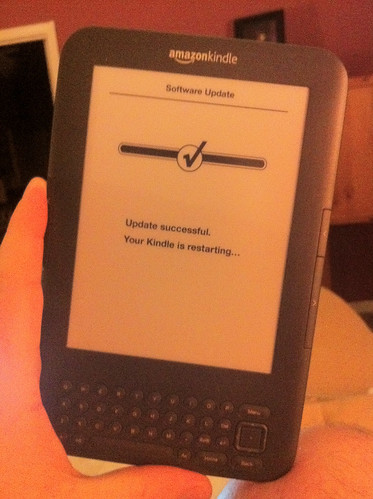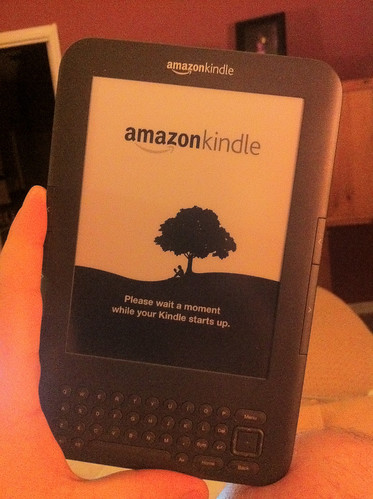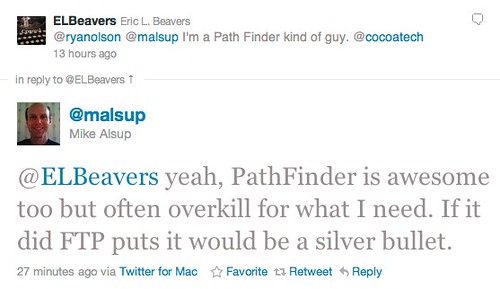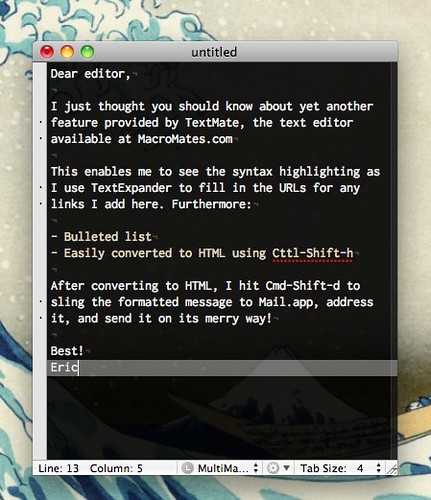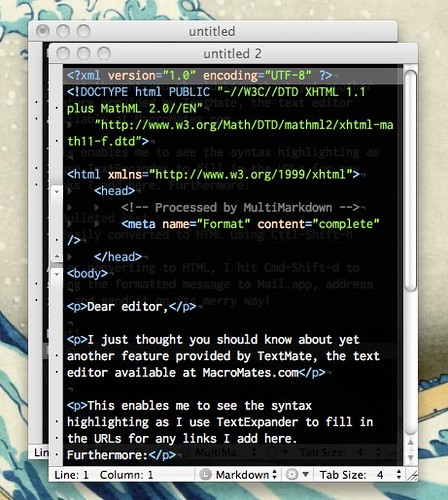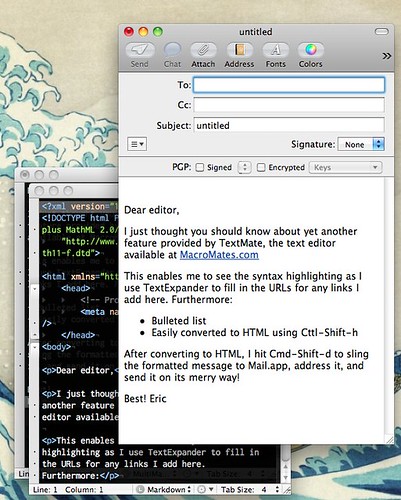I needed a kick in the pants and began writing recently at 501words.com. The site provides a word every day and challenges writers to get at least 501 words down on the page. Yesterday, the word of the day was “flying.” I’m not sure where my words came from, but I was kind of proud of it so I’m cross-posting it here.
So far I haven’t been very consistent with it, but I am enjoying it and the practice is challenging the creative side of my brain that has been wasting away in a sea of facts and researched writing.
Cross-posting may become a common practice for me. This place needs some content.
Flying
The joints on his fingers grew white gripping the wheel. He set his jaw and ignored her nagging to focus on driving fast. His tires complained in the curves, but nobody was around to hear and the road straightened out on the way to the bluff.
The windows were down and the wind was deafening.
“James, you’re scaring me,” Jayne said. “You said this was going to be fun. It’s not. It’s not fun!”
His head sank. He closed his eyes tight for a second like a boxer shaking off a jab to a broken nose. Her gaze locked onto a sign rushing toward them, whipping her head to the right as she read the numbers out loud.
“Did you see that sign?” she said. “Speed limit 40 mph. 40mph! Are you listening to me?”
He heard her yelling, but he wasn’t listening. Her voice was like gibberish in his ears, like the gnats and mosquitos swarming over first base when he a kid playing backyard baseball with his friends. First base was a rock near a drainage ditch. Sometimes on the way to first base the bugs would fly up his nose and right into his eyes.
His eyes fixed on the road’s horizon, not caring that the needle on his dashboard passed 65. Then 70.
Jayne’s anxious glare shifted from her boyfriend to the speedometer. As the needle sailed past 75 another sign snared her attention.
“Scenic Overlook – .25 Miles, Hang gliders launch – 1 mile.”
At 80 mph, the overlook appeared almost immediately. The back end of the car slid out from under them in the curve scattering gravel over the edge and into the river gorge.
Now, she panicked.
“Jim, damn it, you’re not funny,” she said. “Stop it! Stop it now!”
Jayne’s shrieking faded and the wind held Jim’s attention now.
“Please stop! Why are you doing this?!”
At 90, Jim felt like the car was moving in slow motion and he relaxed. He remembered driving one of the cars through town at 3 miles per hour during the Christmas parade. That’s what it felt like to him now. The corners of his mouth turned up into an easy smile. His hands relaxed and slid limp off the steering wheel into his lap.
Jayne went wild with confused fear, trying to figure out what was happening and grabbing the wheel as the trees thinned and the sky opened up in front of them. They hit the ramp of packed clay where hang gliders jump into the sky.
Chimney smoke curled up from cozy homes below. Men read books in the living room. Women enjoyed the crackling fire. Children played with their Christmas loot on the rug in their pajamas.
Side by side in their seat on a first date, Jimmy and Jayne were slung laughing over rails. The wind hit their throats and stopped up their excitement as the cars raced along the roller coaster’s track to the bottom of the hill and back around to where they started.
They caught their breath as Jim grabbed her in his arms. He kissed her and said it almost felt like they were flying.
The tires suddenly stopped squealing as the ground dropped out from under them. Then it was quiet, floating, like being sucked into space. Time seemed to shift, then stopped.
Jim slowly turned to his terrified fiancé. Jayne’s mouth gasped, opening and closing slowly, but words could not escape. Time lurched back in sync as the car hurtled past its zenith on an arc into the valley. She strained against her seat belt, eyes locked eyes wide open in terror, hopelessly trying to pull herself out of the window.
“I always wanted to fly, and now I’m flying,” he said. “I’m finally flying.”