Have you noticed that some of your third-party applications—the ones that aren’t installed using the App Store—aren’t updating automatically? If you try to force a check for updates from the Application menu, you may see an error dialog that includes something like “can’t be updated while it’s running from a read-only volume.”
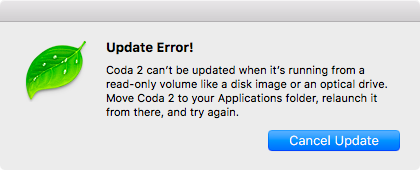
This isn’t a new problem. The “feature” was enabled for your own good in macOS Sierra last summer. It didn’t grab many headlines and began quietly hindering automatic updates in some apps. For me, that means apps like Panic’s Coda and Dropshare by the Dropshare folks. The devs at Rogue Amoeba (famous for apps including Airfoil, Audio Hijack, Fission, and more) wrote a detailed post about this. Apple has also documented this.
The fix is easy, but not immediately obvious for mid-level nerds like me. To properly install the app, you have to move it from ~/Downloads to /Applications in the Finder. You cannot use a third-party Finder replacement such as Path Finder (like I do). All I had to do was open the Finder and move it out of, then back into, /Applications.
In doing so I found another “feature.” I presume because /Applications is the proper home for, well, applications, Apple wants them to stay there. Drag and drop and you will find an alias. Hold down the Command key before you click and drag it out. After you’ve finished doing the application Hokey Pokey, everything should be back to normal.
